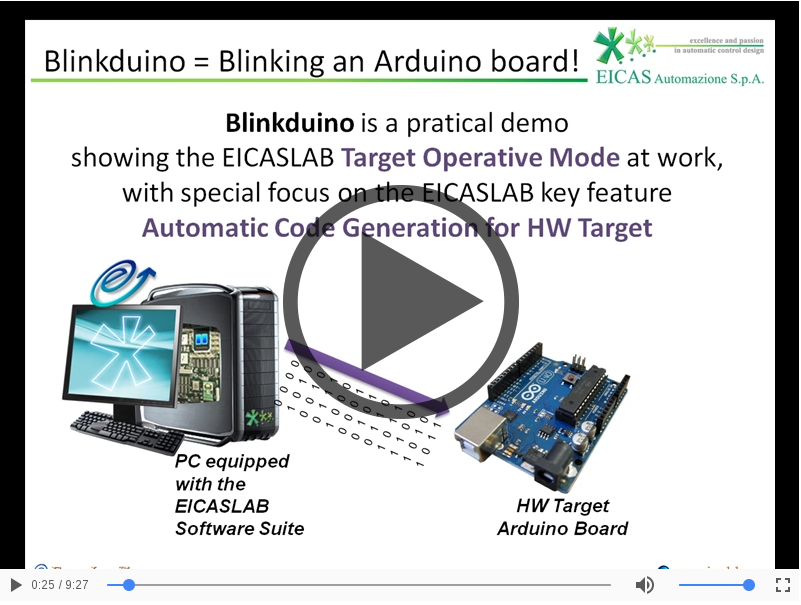Blinkduino
Demonstration of Automatic Code Generation for hardware target
The Blinkduino demo allows you to test the Automatic Code Generation for external target of EicasLab on a popular hardware as Arduino board. Since the demo only export the program to the external microcontroller and does not run in real-time on the PC, both Windows and Linux versions are available.
The algorithm to be exported is a minimalistic routine that blinks the built-in LED of the board, but it is enough to quickly expertise with the ACG for target: with few click you can export and run the system layout to your board.
The demo highlights the following key features of EicasLab:
- Automatic Code Generation for external hardware target;
- real-time scheduling support for target.

Download the software
Windows version
Minimum requirements
- Laptop or desktop PC
- Hardware requirements
- Dual core CPU
- 1 GB RAM
- 1 GB disk space
- Serial cable to program the Arduino board
- Software requirements
- Windows XP or later operative system
- software packages of third parties provided under their own licence agreement, namely: MinGW, Xming,Xming-fonts,a set of X libraries that we have already compiled and included in our MinGW package. The above EICASLAB Demo installer, will automatically install the listed packages if they are not found in your PC.
- Serial cable drivers
- WinAVR toolchain or Arduino IDE
- Hardware requirements
- External target hardware
- Arduino Uno or Ethernet or Mini or compatible board
Version files
Demo installer for Windows
Blinkduino Demo - Windows - You need to login to download this object.
Linux version
Requirements
- Laptop or desktop PC
- Hardware requirements
- Dual core CPU
- 2 GB RAM
- 1 GB disk space
- Serial cable to program the Arduino board
- Software requirements
- GNU/Linux operative system
- avr-gcc toolchain
- Hardware requirements
- External target hardware controller
- Arduino Uno or Ethernet or Mini or compatible board
Version files
Demo installer for Linux
Blinkduino Demo - Linux - You need to login to download this object.
Documentation
Blinkduino User Manual
(979.23 kB)
Blinkduino Slides
(1,011.46 kB)